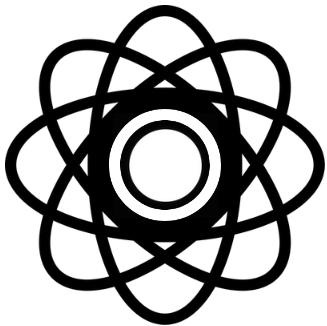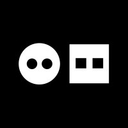123 Apps Key Features
- 123 Apps provides a variety of online tools for editing audio, video, and images, making it easy for users to perform multimedia tasks without needing to download software
- The platform includes tools like an audio cutter, video converter, and image editor, which are all accessible through a web browser
- Users can edit audio files by cutting, merging, and converting them into different formats, which is useful for creating ringtones or podcasts
- Video editing tools allow users to convert, cut, and merge video files, making it easy to create and edit videos for social media or personal use
- Image editing tools include features for resizing, cropping, and converting images, which can be helpful for graphic design or personal projects
- 123 Apps also offers a PDF tool for merging, splitting, and converting PDF files, which is useful for document management
- The tools are designed to be user-friendly, with simple interfaces that make them accessible to people with varying levels of technical expertise
- All tools are available online, so there's no need to install any software, which saves space on users' devices
- The platform supports a wide range of file formats, ensuring compatibility with most multimedia files
- 123 Apps is free to use, but some advanced features may require a subscription or one-time payment
- The tools are ideal for quick edits and simple tasks, but may not have the advanced features needed for professional-grade editing.