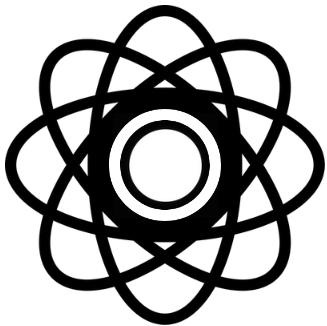Audiostrip Key Features
- Audiostrip allows users to separate vocals and instruments from audio tracks, which is useful for remixing or creating karaoke versions
- The tool is web-based, meaning users don't need to download any software to use it
- It supports various audio formats, making it versatile for different user needs
- Audiostrip is designed to be user-friendly, catering to both beginners and professionals in music editing
- The tool can be used for educational purposes, such as analyzing music compositions or learning about sound engineering
- It helps musicians and producers to isolate specific parts of a track for better mixing and mastering
- Audiostrip can be used by content creators to remove vocals from songs for background music in videos
- The tool is limited by the quality of the input audio; better results are achieved with high-quality files
- It may not perfectly separate all elements in complex audio tracks, depending on the intricacy of the mix.