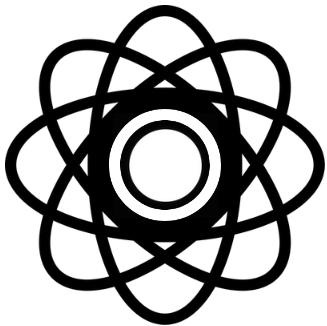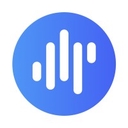Voicemaker Key Features
- Voicemaker allows users to convert text into speech with a wide range of natural-sounding voices
- It supports multiple languages and accents, making it versatile for global users
- The tool is useful for creating voiceovers for videos, presentations, and audiobooks
- Users can customize speech speed, pitch, and volume to suit their needs
- Voicemaker offers a library of voices, including male, female, and child options
- It provides an easy-to-use interface, making it accessible for beginners
- The tool can be used in educational settings to assist with learning and teaching
- Businesses can use Voicemaker for creating automated customer service responses
- It helps content creators produce engaging audio content quickly
- Voicemaker is available online, requiring no software installation
- The tool offers a free version with limited features and a premium version for advanced options
- It may not perfectly mimic human emotion in speech, which can be a limitation for some users.