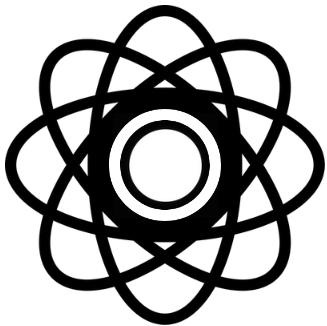Zencastr Key Features
- Zencastr allows users to record high-quality audio and video remotely, making it ideal for podcasters and content creators
- It offers separate audio tracks for each participant, ensuring clear and professional sound quality
- The tool provides automatic post-production features, simplifying the editing process for users
- Zencastr includes a transcription service, making it easier to create written content from audio recordings
- It supports HD video recording, allowing creators to produce visually engaging content
- The platform is web-based, requiring no software downloads, which makes it accessible and easy to use
- Zencastr offers live editing features, enabling users to make real-time adjustments during recording sessions
- It integrates with popular cloud storage services, ensuring easy access and sharing of recorded files
- The tool is designed to work seamlessly with various microphones and audio equipment
- Zencastr's interface is user-friendly, catering to both beginners and experienced podcasters
- It provides a soundboard feature for adding music and sound effects during recordings
- The tool is suitable for remote interviews, panel discussions, and collaborative projects
- Zencastr offers a free plan with basic features, but advanced options require a subscription
- Some users may experience limitations with the free version, such as restricted recording time or features
- The platform is continually updated, ensuring users have access to the latest features and improvements.