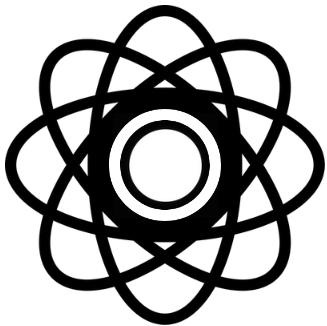TypeForm Key Features
- Typeform allows users to create interactive and engaging forms and surveys that feel more like conversations
- It offers a wide range of templates and customization options to suit different needs and branding requirements
- The tool integrates seamlessly with various applications like Google Sheets, Slack, and Mailchimp, enhancing workflow automation
- Typeform's user-friendly interface makes it easy for anyone to design forms without needing technical skills
- It provides detailed analytics to help users understand responses and improve their forms
- Typeform is used for lead generation, customer feedback, event registration, and more
- The tool supports multiple languages, making it accessible to a global audience
- Typeform's conversational approach increases completion rates compared to traditional forms
- It offers conditional logic to personalize questions based on previous answers
- Typeform is mobile-friendly, ensuring forms look great on any device
- The free version has limitations on the number of responses and features available
- Premium plans offer advanced features like payment collection and custom branding.