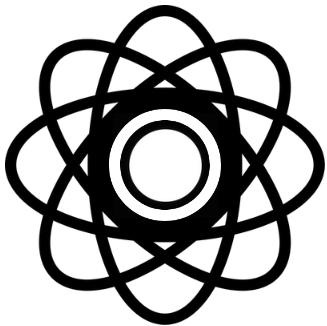Deepnote Key Features
- Deepnote is a cloud-based data science notebook designed for collaboration, allowing multiple users to work on the same project simultaneously
- It supports various programming languages like Python, SQL, and R, making it versatile for different data analysis tasks
- Deepnote integrates with popular data sources and tools such as Google Drive, BigQuery, and Snowflake, streamlining data import and export processes
- The tool offers real-time collaboration features, similar to Google Docs, enabling teams to work together seamlessly
- Deepnote provides powerful data visualization capabilities, helping users create interactive and informative charts and graphs
- It includes version control features, allowing users to track changes and revert to previous versions if needed
- Deepnote is designed to be user-friendly, with an intuitive interface that makes it accessible to both beginners and experienced data scientists
- The platform is cloud-based, eliminating the need for local installations and ensuring that users can access their projects from anywhere
- Deepnote offers a free tier with basic features, making it accessible for individual users and small teams
- Premium plans are available for larger teams and organizations, providing additional features and resources
- The tool is particularly useful for educational purposes, allowing teachers and students to collaborate on data science projects
- Deepnote's integration with machine learning libraries enables users to build and test models within the platform
- It supports markdown and LaTeX, allowing users to document their work and create comprehensive reports
- Deepnote's limitations include dependency on internet connectivity due to its cloud-based nature and potential performance issues with very large datasets.