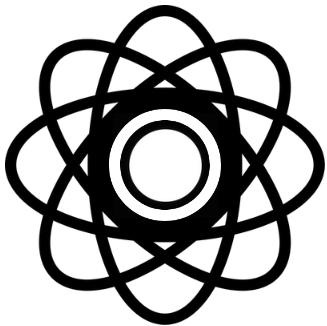AfterShoot Key Features
- AfterShoot uses AI technology to help photographers sort through large volumes of photos quickly
- It automatically selects the best images based on criteria like sharpness, emotion, and composition
- The tool can significantly reduce the time spent on photo culling, allowing photographers to focus more on creative tasks
- AfterShoot offers features like duplicate detection and blurriness checks to ensure only the best photos are selected
- It integrates seamlessly with popular photo editing software, enhancing the overall workflow
- The tool is designed to be user-friendly, making it accessible even for those who are not tech-savvy
- AfterShoot can be particularly useful for event photographers who deal with thousands of images per shoot
- It helps in maintaining a consistent quality of photos by applying uniform selection criteria
- The tool is available for both Windows and Mac operating systems
- While AfterShoot is powerful, it may not replace the need for manual review in some cases where personal judgment is crucial.