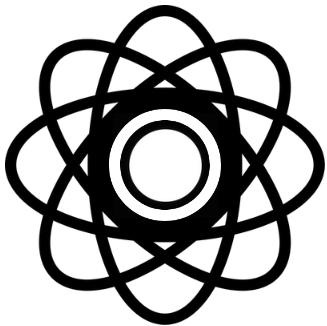ClipDrop Key Features
- ClipDrop allows users to capture images from their surroundings using a smartphone or computer camera
- It uses AI to remove backgrounds from images, making it easy to isolate objects
- The tool can enhance image quality by adjusting lighting and colors automatically
- Users can transfer images directly to their computer or design software for further editing
- ClipDrop supports integration with popular design tools like Photoshop and Canva
- It is useful for creating professional-looking images for presentations, marketing materials, and social media
- The tool simplifies the process of creating product images for e-commerce platforms
- ClipDrop is accessible via a mobile app and a desktop application, providing flexibility in usage
- It offers a user-friendly interface that is easy to navigate, even for beginners
- The tool requires an internet connection to function effectively
- Some advanced features may require a subscription or in-app purchases.