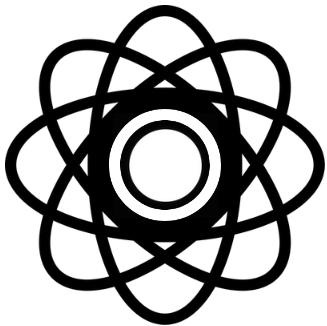Facet Key Features
- Facet uses AI to streamline image editing processes, allowing users to make complex adjustments with ease
- It offers features like automatic masking, color correction, and style transfer, which help in enhancing images quickly
- The tool is designed for both professional designers and casual users, providing a user-friendly interface that simplifies the editing process
- Facet can be used to create professional-quality images for marketing, social media, and personal projects
- It helps users save time by automating repetitive tasks and providing intelligent suggestions for image enhancements
- The tool supports collaboration, allowing teams to work together on projects seamlessly
- Facet's AI capabilities include detecting objects and applying edits selectively, which enhances precision in design work
- It integrates with popular design software, making it a versatile addition to any designer's toolkit
- While powerful, Facet may have a learning curve for users unfamiliar with advanced image editing tools
- The tool is primarily web-based, which requires a stable internet connection for optimal performance.