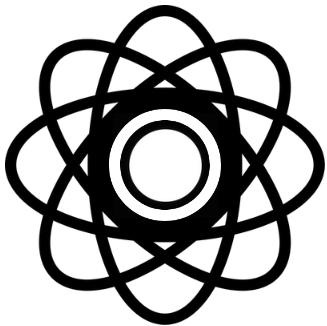Microsoft Designer Key Features
- Microsoft Designer uses AI to help users create beautiful designs quickly and easily
- It offers a variety of templates and design suggestions to inspire creativity
- The tool is integrated with Microsoft 365, making it easy to use alongside other Microsoft products
- Users can customize designs with text, images, and other elements to suit their needs
- Microsoft Designer is ideal for creating social media posts, presentations, and marketing materials
- The tool simplifies the design process, making it accessible even for those with no design experience
- It provides real-time collaboration features, allowing teams to work together on projects
- Microsoft Designer is available as part of the Microsoft 365 subscription, offering seamless integration with other Microsoft services
- The tool is designed to save time and effort in creating professional-quality designs
- It may not have as many advanced features as some dedicated design software, but it excels in ease of use and accessibility.