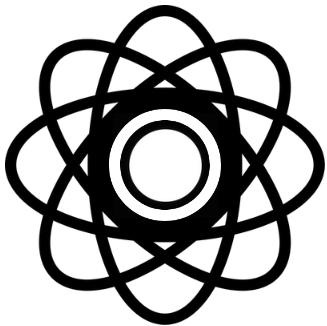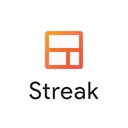Gemoo Snap Key Features
- Gemoo Snap allows users to capture screenshots quickly and easily, making it ideal for creating tutorials or documenting processes
- The tool offers editing features such as adding annotations, text, and shapes to enhance the captured images
- Users can organize their screenshots in a structured way, making it easy to retrieve and use them later
- Gemoo Snap supports sharing options, enabling users to collaborate with others by sharing their annotated screenshots
- The tool is designed to improve productivity by streamlining the process of capturing and managing visual information
- It is particularly useful for educators, project managers, and content creators who need to communicate visually
- Gemoo Snap is available as a free tool, making it accessible to a wide range of users
- The tool does not support video capture, focusing solely on image-based content
- It requires installation on a computer, which may not be suitable for users looking for a web-based solution.