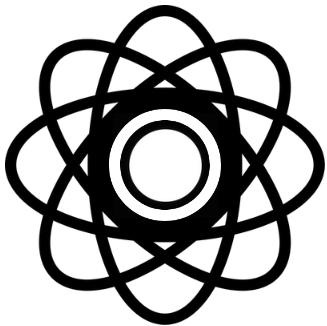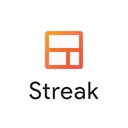Miro AI Key Features
- Miro AI is integrated into the Miro platform to enhance collaborative workspaces
- It uses AI to streamline brainstorming sessions by generating ideas and organizing thoughts
- The tool assists in project management by automating repetitive tasks and providing smart suggestions
- Design processes are made easier with AI-driven design generators that offer creative templates and layouts
- Miro AI can be used in educational settings to facilitate interactive learning and virtual tutoring
- It helps teams visualize complex data and workflows, making it easier to understand and manage projects
- The tool supports remote work by enabling seamless collaboration across different time zones
- Miro AI can integrate with other tools and platforms, enhancing its functionality and user experience
- It offers features like sticky notes, mind maps, and flowcharts to aid in visual thinking and planning
- The tool is designed to be user-friendly, requiring minimal training to get started
- Miro AI is suitable for businesses of all sizes, from startups to large enterprises
- It helps in reducing the time spent on manual tasks, allowing teams to focus on creative and strategic work
- The tool may have limitations in handling highly specialized or technical tasks that require human expertise
- Miro AI's effectiveness can vary depending on the complexity of the project and the user's familiarity with AI tools
- It is continuously updated to include new features and improvements based on user feedback.