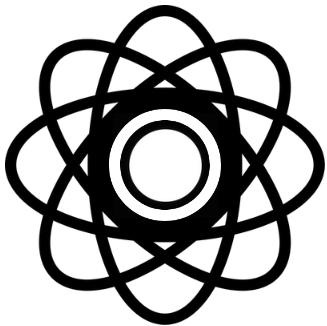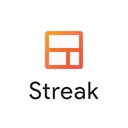PDF Candy Key Features
- PDF Candy allows users to convert PDF files to various formats like Word, JPG, and more, making it versatile for different needs
- It offers editing tools to merge, split, compress, and rotate PDFs, providing comprehensive document management solutions
- Users can protect their PDFs with passwords and unlock them when needed, enhancing document security
- The tool supports OCR (Optical Character Recognition) to convert scanned documents into editable text, useful for digitizing paper documents
- PDF Candy is accessible online and as a desktop application, offering flexibility in how users choose to work with their documents
- It provides a user-friendly interface that makes it easy for anyone to use, regardless of technical expertise
- The tool is suitable for students, educators, and professionals who need to handle PDF documents regularly
- PDF Candy offers a free version with basic features, while advanced features are available in the premium version
- It does not require an internet connection for the desktop version, allowing offline access to its features
- The tool is limited to PDF-related tasks and does not support other document types directly.