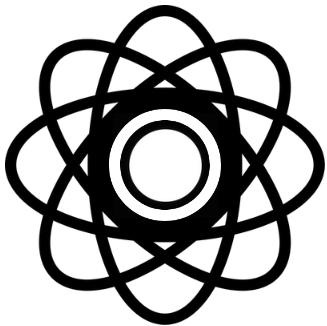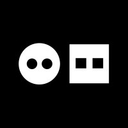CapCut Key Features
- CapCut is a video editing tool that allows users to create and edit videos with ease
- It offers a variety of features such as trimming, cutting, and merging video clips
- Users can add music, text, and stickers to enhance their videos
- CapCut provides filters and effects to make videos more visually appealing
- The tool supports high-quality video exports, making it suitable for professional use
- CapCut is designed to be user-friendly, making it accessible for beginners
- It is available on both mobile and desktop platforms, offering flexibility in editing
- CapCut is particularly popular among social media content creators for its ease of use and variety of features
- The tool is free to use, with no hidden costs or premium subscriptions required
- CapCut allows for easy sharing of videos directly to social media platforms
- It includes features for speed adjustment, allowing for slow-motion or fast-motion effects
- CapCut supports multiple languages, making it accessible to a global audience
- The tool is regularly updated with new features and improvements
- CapCut does not require an internet connection for editing, only for downloading and sharing
- While CapCut is powerful, it may not have all the advanced features of professional video editing software.