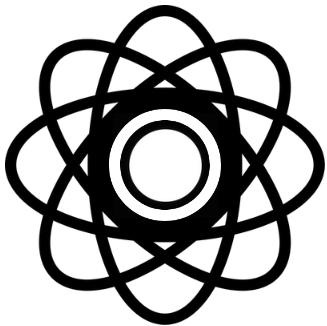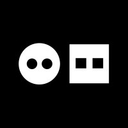FlexClip Key Features
- FlexClip allows users to create videos easily with a drag-and-drop interface, making it accessible for beginners
- It offers a wide range of templates for different occasions, such as business promotions, social media posts, and personal events
- Users can add text, music, and voiceovers to their videos, enhancing the storytelling aspect
- FlexClip provides a library of stock videos, photos, and music to use in projects, saving time on content creation
- The tool supports exporting videos in various resolutions, including 1080p, ensuring high-quality output
- FlexClip is web-based, meaning no software download is required, making it convenient to use on any device with internet access
- It includes features like video trimming, splitting, and merging, allowing for detailed editing
- FlexClip is suitable for creating marketing videos, tutorials, slideshows, and more, catering to a wide range of video needs
- The tool is designed to be user-friendly, with intuitive controls and clear instructions
- FlexClip offers a free version with basic features, but advanced features require a subscription
- The tool may not have advanced editing features found in professional video editing software, which could limit its use for complex projects.