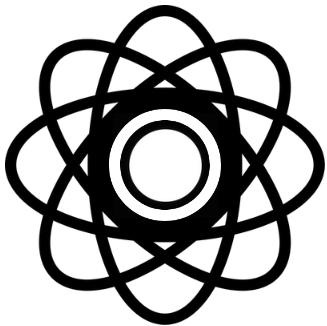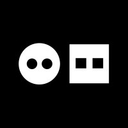Get Recut Key Features
- Get Recut helps video creators by automatically removing silences from their footage, saving time in the editing process
- It features a user-friendly interface that allows for quick and easy video editing without the need for complex software
- The tool is particularly useful for content creators who produce vlogs, tutorials, or any video content that requires frequent cuts
- Get Recut can export edited videos directly to popular editing software like Adobe Premiere Pro and Final Cut Pro
- It supports various video formats, making it versatile for different types of projects
- The tool is designed to improve workflow efficiency, allowing creators to focus more on content quality rather than technical editing tasks
- Get Recut is available as a desktop application, ensuring high performance and reliability
- It offers a free trial, allowing users to test its features before committing to a purchase
- The tool is not cloud-based, which means it requires installation on a local machine
- Get Recut is ideal for both amateur and professional video editors looking to streamline their editing process.