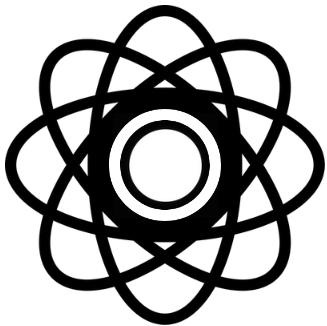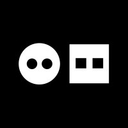Hitpaw Key Features
- HitPaw provides tools for editing videos, images, and audio, making it a comprehensive multimedia editing solution
- It offers features like video trimming, cropping, and adding effects to enhance video content
- Users can edit images by adjusting brightness, contrast, and applying filters to improve visual appeal
- Audio editing capabilities include cutting, merging, and adjusting audio tracks for better sound quality
- The tool is designed to be user-friendly, making it accessible for beginners and professionals alike
- HitPaw supports various file formats, ensuring compatibility with different media types
- It can be used for creating social media content, presentations, and personal projects
- The tool simplifies complex editing tasks, saving time and effort for users
- HitPaw is available as a desktop application, providing offline editing capabilities
- It offers a free version with basic features and a premium version with advanced functionalities
- The tool is regularly updated to include new features and improvements
- HitPaw's intuitive interface makes it easy to navigate and use without extensive training
- It is suitable for both personal and professional use, catering to a wide range of editing needs
- The tool may have limitations in advanced editing features compared to specialized software
- HitPaw provides customer support and tutorials to help users maximize its potential.