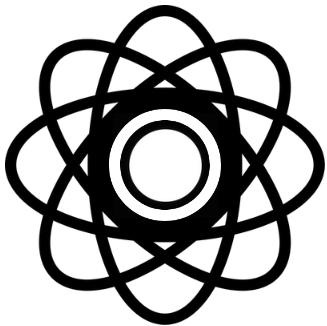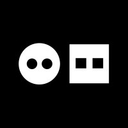InVideo Key Features
- InVideo allows users to create professional-quality videos quickly and easily using a wide range of templates
- It offers a user-friendly interface that makes video editing accessible to beginners and professionals alike
- Users can customize videos with text, images, and music to suit their needs, making it ideal for marketing, social media, and personal projects
- The tool provides features like automated voiceovers, transitions, and effects to enhance video quality
- InVideo supports collaboration, allowing multiple users to work on a project simultaneously
- It offers a library of stock media, including images, videos, and music, to enrich video content
- The tool is cloud-based, meaning users can access their projects from anywhere with an internet connection
- InVideo is suitable for creating promotional videos, ads, social media content, and more
- It helps businesses and individuals save time and effort in video production
- The tool may have limitations in advanced editing features compared to professional software like Adobe Premiere Pro.