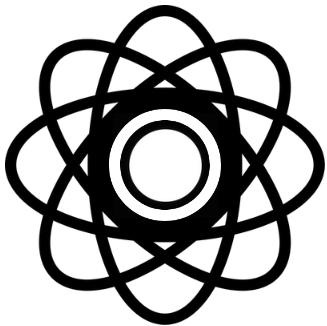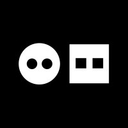Wisecut Key Features
- Wisecut uses AI to automatically edit videos by detecting speech and removing pauses, making the editing process faster and more efficient
- It features automatic subtitle generation, which helps in making videos more accessible to a wider audience
- The tool can add background music that adjusts to the video content, enhancing the overall viewing experience
- Wisecut is designed to be user-friendly, allowing even beginners to create professional-looking videos without extensive editing knowledge
- It is particularly useful for content creators, educators, and businesses looking to produce high-quality video content quickly
- The tool can save users a significant amount of time by automating repetitive editing tasks
- Wisecut's AI can also help in creating video summaries, making it easier to share concise versions of longer videos
- The tool is cloud-based, meaning users can access it from anywhere without needing to install software
- Wisecut may not offer as much manual control over editing as traditional video editing software, which could be a limitation for advanced users.